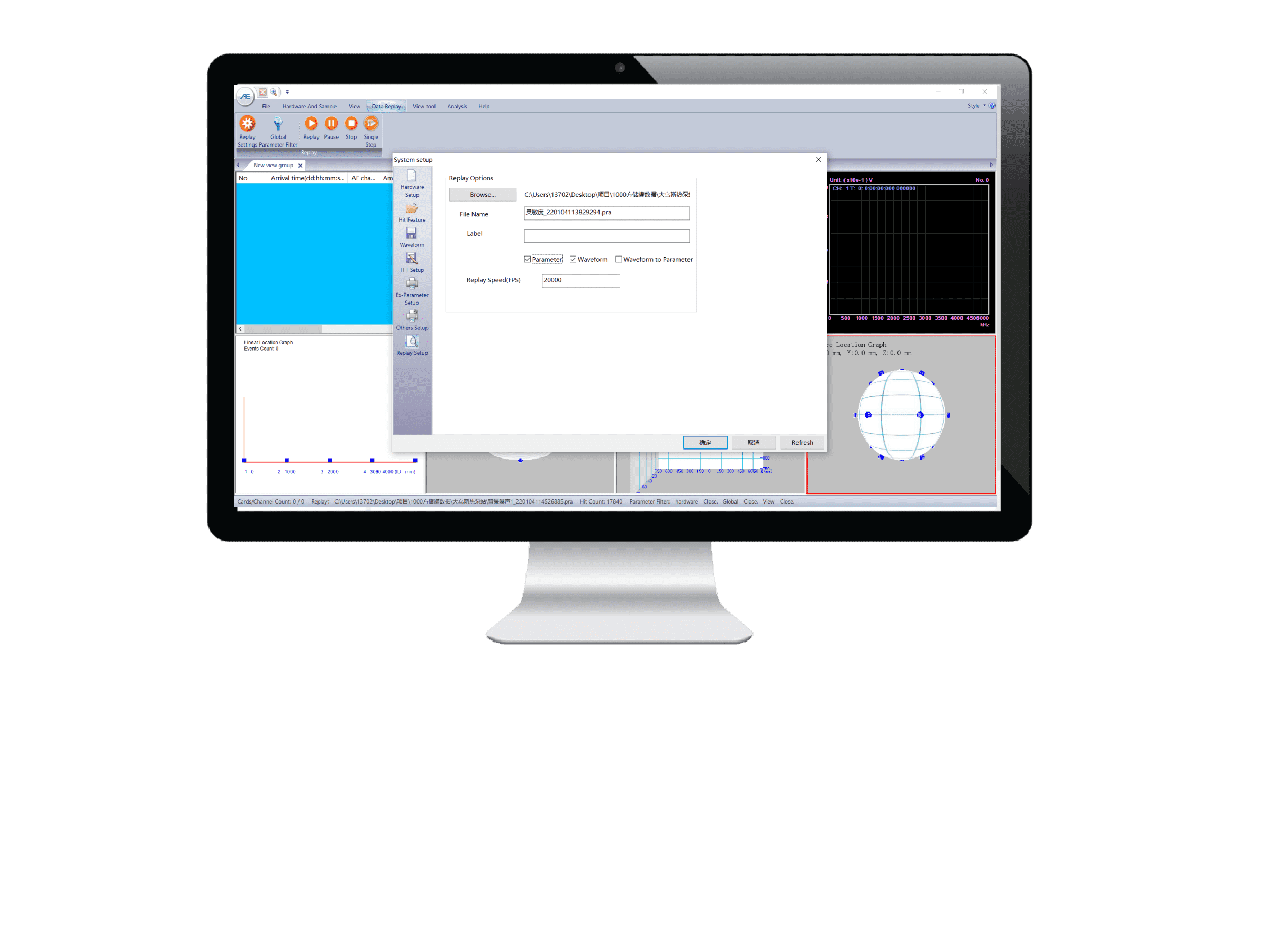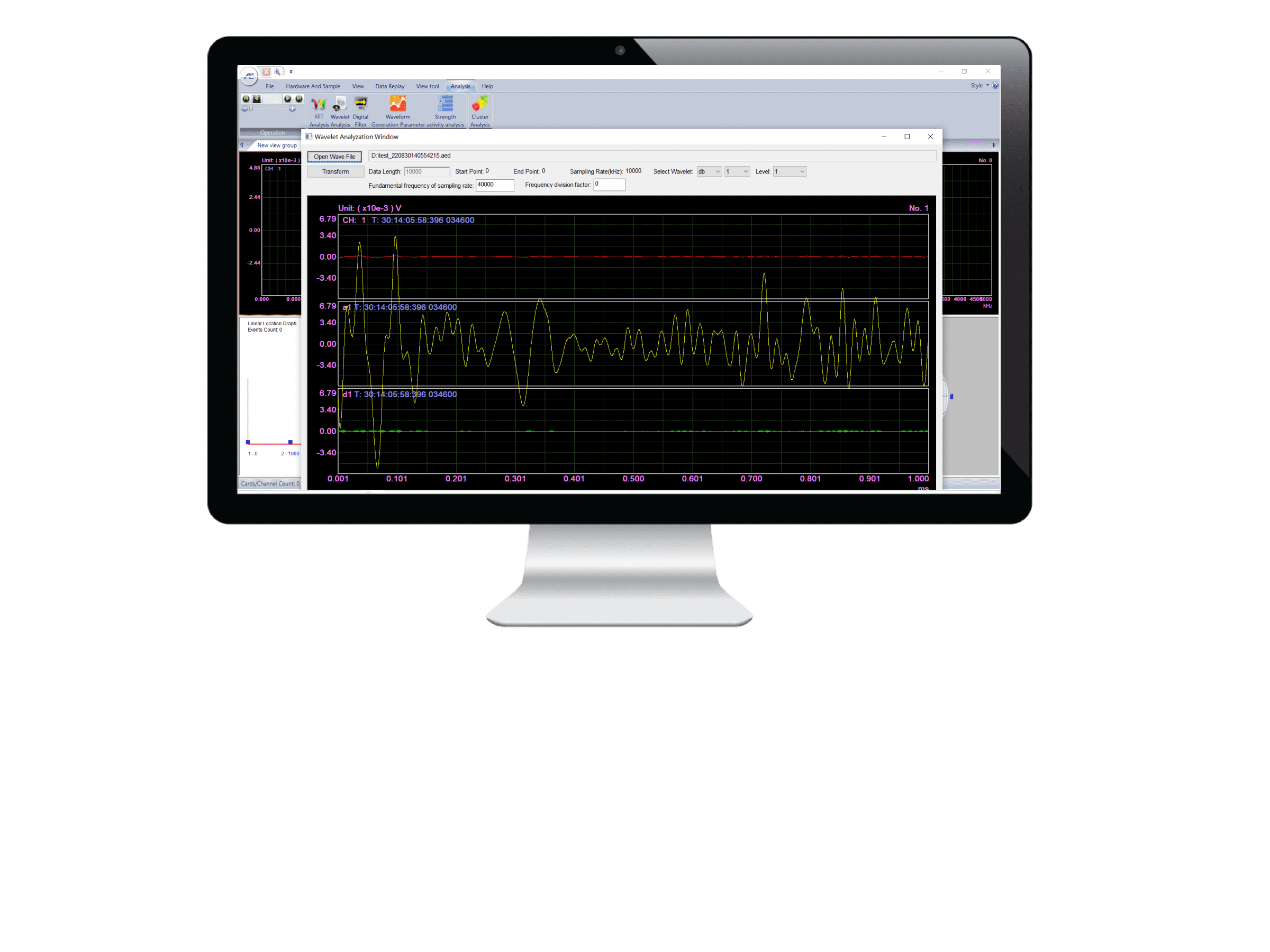Your position:HOME > PRODUCTS > Benchtop AE System > SAEU3H Multi-channel AE System >
SWAE Software - Acoustic Emission Signal Acquisition and Analysis
Model:
SWAE Software
Description:
SWAE software could process, display, store and replay acoustic emission signal feature and waveform. SWAE has a user-friendly interface, and it is easy to learn and operate.
Features:
Friendly interface, simple operation. Easy to customize, user can choose different way of demonstration according to different requirements.
ENQUIRY NOWCONTACT:+86-20-32290092
SWAE Software
SWAE is a software developed by Qingcheng AE Institute, which could process, display, store and replay acoustic emission signal feature and waveform. SWAE has a user-friendly interface, and it is easy to learn and operate. And it can be configured to fit various applications. Combined with SAEU3H detector or RAEM series monitor, SWAE could meet the most requirement of industrial applications and laboratory research.

- Various firmware configurations and acquiring Settings.
- Several combinations of analog and digital filters.
- 0V, 5V, 28V phantom power supply.
- HIT feature setting: Threshold、HDT、HLT、PDT.
- Various waveform acquisition Settings, such as triggering mode, sampling rate and length, and pre-sampling etc.
- Parameters and waveforms are stored separately.
- FFT setting and ex-parameters setting.
- Tag is added at any time during collection.
- Pulse width and pulse interval can be set in AST, and each channel can be automatically tested in turn.

- Various view displays.
- The interface can be divided and reformulated according to requirements, and the background color can be customized.
- Customize parameters acquisition: AMP, ASL, Energy, Duration, Counts, Rise time, RMS, Rise counts etc.
- Multi-channel waveforms are displayed simultaneously.
- Customized parameter correlation graph, histogram, scatter diagram, linear graph and color are selectable.
- FFT and full waveform real-time display.
- 3D positioning diagram display and expand to full screen with zooming, linear, planar, cube, cylinder, tank bottom, sphere location.
- Alarm display according to various parameters set.
- Full screen display.

- Full replay function
- Simultaneous replay or separate replay of parameters and waveforms
- Waveform generate parameters
- Parameter re-filter as required
- Replay speed is settable

- Multiple data analysis tools
- FFT analysis
- Wavelet analysis
- Intensity and activity analysis
- Clustering analysis
Further Information