What is AST (Auto Sensor Testing) function of AE sensor?
Brief:Automatic sensor testing (AST) is transmitting pulse signals through a certain channel sensor, the signal reception of all channels is observed to check the connection of each channel, the coupling of sensors and sensitivity. This AST function could be excute though SWAE software, the procure is as below: Fig. 1 Pulse Emission Setup Interface Pulse width : refers to the duration of a single pulse, which can be selected from 1 to 20, unit: s ; Pulse interval : refers to the interval time between
Automatic sensor testing (AST) refers to the technology that the sensor transmits mechanical pulse signals under the voltage excitation and they are received by the adjacent sensors to evaluate the sensitivity of adjacent sensors.
This AST function could be excute though SWAE software, the procure is as below:
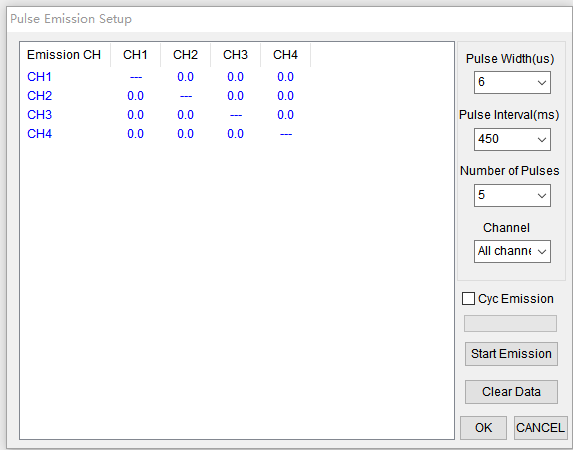
Fig. 1 Pulse Emission Setup Interface
Pulse width: refers to the duration of a single pulse, which can be selected from 1 to 20, unit: µs;
Pulse interval: refers to the interval time between two adjacent groups of pulses (number of pulses indicates how many pulses that one signal channel continuously transmits). The purpose of setting pulse interval is to prevent the influence of echo. There are 20 options from 50 to 1000 ms;
Number of pulses: refers to the number of pulses continuously emitted by a single channel, with 32 choices from 1 to 32;
Channel selection: select the channel to transmit pulse signal. The selected channel and other channels receive pulse signal. Selecting "all channels" means that all channels transmit and receive pulse signals. The "access parameter" setting shows how many channels are available here;
Cycle Emission: It refers to that the pulse signal is continuously transmitted in a cycle. If a certain channel is selected, a single channel will be calibrated periodically; if all channels are selected, all channels will be self-calibrated and recycled in turn. Click this button if needed;
Start Emission: Click this button to start the pulse transmission after completing the pulse calibration setting;
Clear data: click this button to clear the completed self-calibration data for the next self-calibration task;
Cancel: click this button to close the window;
OK: click this button to indicate that the task is complete and close the window.





